6 Baidu search tips and tricks
Baidu does a pretty good job in fine-tuning your search results by adding a few words or characters to your search phrase.
-
intitle
By adding “intitle:university” Baidu searches all titles. You can add some phrases before intitle in order to search the whole page.
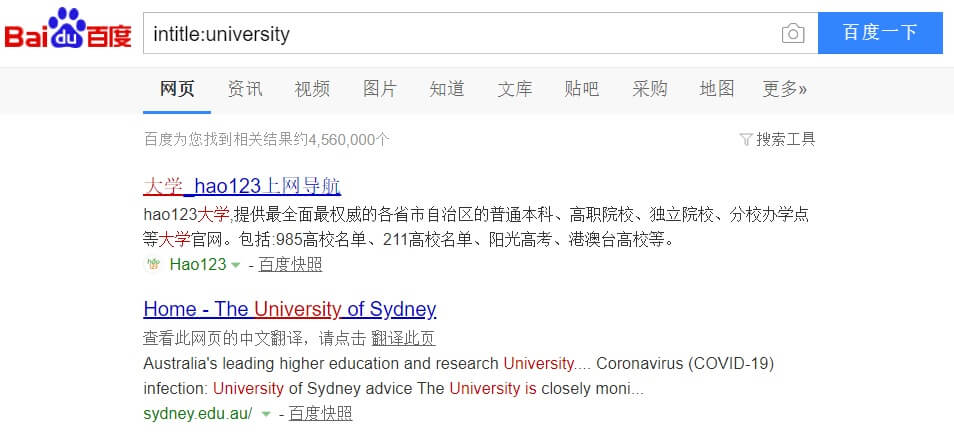
-
site
By adding “site:seomandarin.com” Baidu SERP will show you all indexed pages. This is a great function when you want to find out which pages have been indexed of your website or even have been indexed at all. If you would like your page to be indexed, you can submit the url here. You can add phrases in order to search for keywords on that domain.
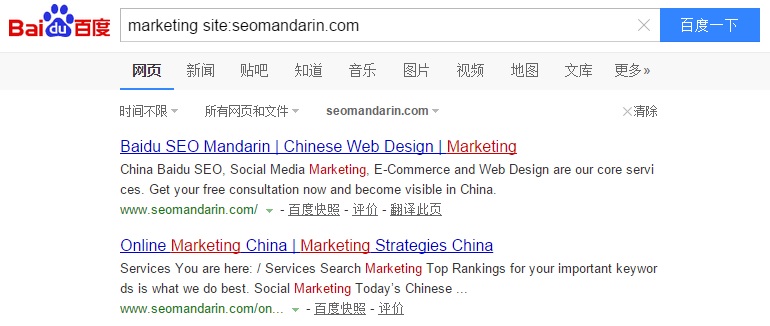
-
inurl
By adding “inurl:wikipedia” it will search the word “wikipedia” in the url. You can add keywords in order to fine-tune your search like in the example.
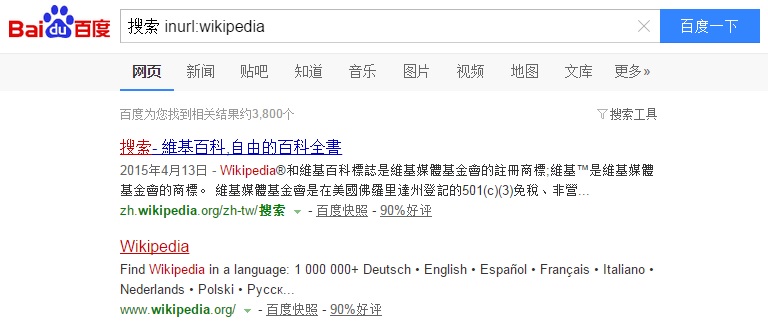
-
“quotation mark”
By adding quotation marks it will search exact phrases. This is great for finding duplicate content on the web or to really specify your search to an exact phrase.
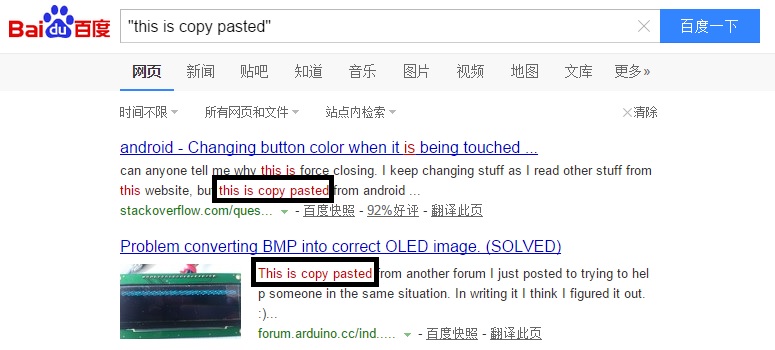
-
filetype
By adding “filetype:.doc” it will search for word documents. Other supported file types: pdf, doc, xls, ppt, rtf, all. Add a phrase to specify your search.

-
Advanced search
Go to Baidu advanced search and include or exclude phrases. Get resuls in simplified or traditional Chinese and decide how many results you would like per page.



